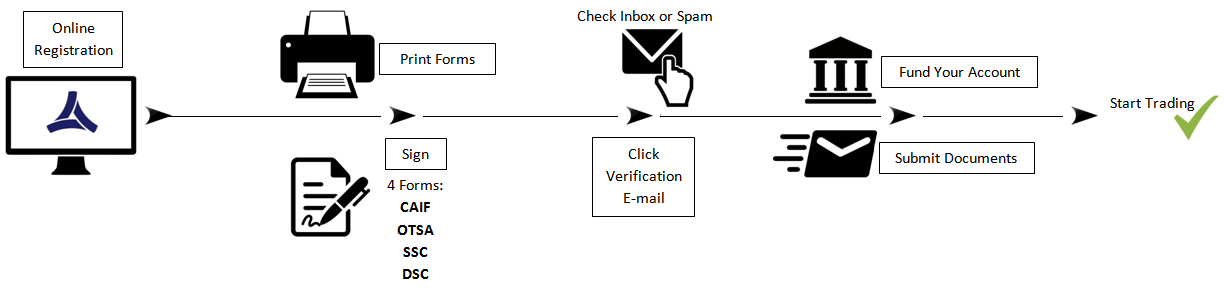APS Online Trading Account Opening Procedure
-
Fill up APS Online trading account application forms by clicking 'Continue' below.(NOTE: Printer is required for completing this application.)
-
Print and sign CAIF (Customer Account Information Form), OTSA (Online Trading Service Agreement), SSC & DSC (Specimen Signature Cards and Data Sharing Consent).
-
After registration, check the e-mail confirmation from APS and click on the verification link.(NOTE: If you did not receive it in your inbox, check your spam or junk folder.)
-
Submit the 4 signed forms and 2 valid IDs (and other requirements, if any) to our office.
-
Fund your account and e-mail the scanned copy of your deposit slip to online@apsecurities.com.ph.